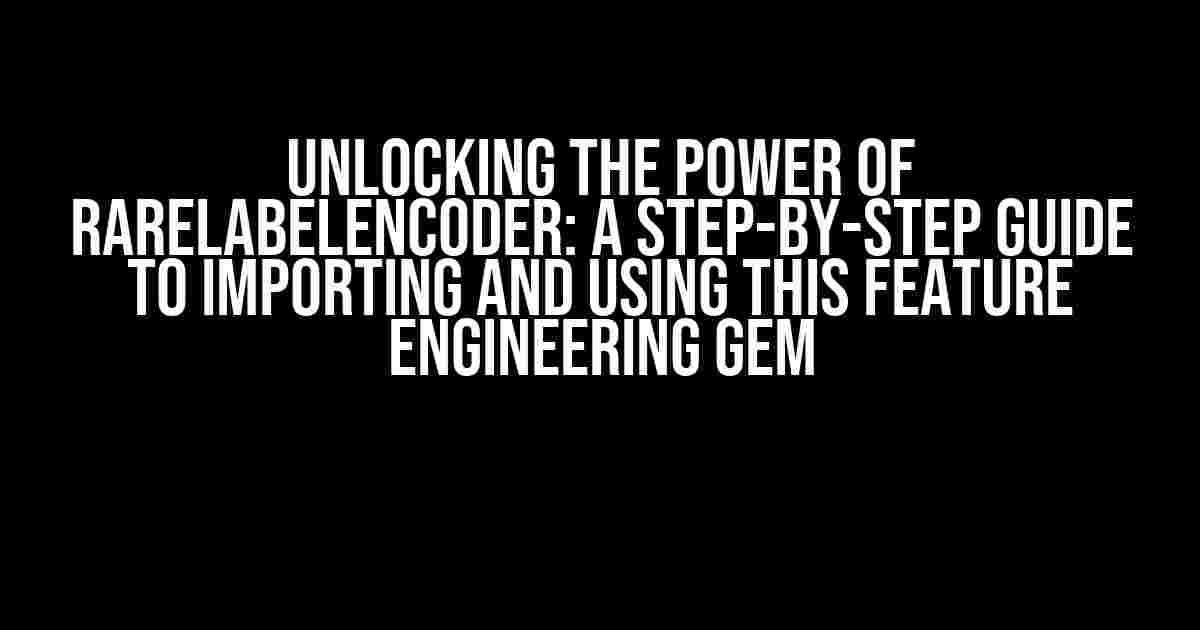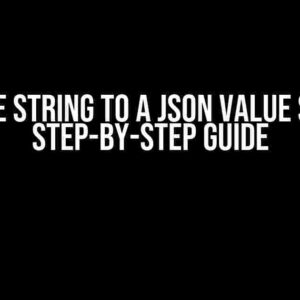Are you tired of dealing with rare labels in your machine learning datasets? Do you want to unlock the full potential of your data and improve your model’s performance? Look no further! RareLabelEncoder is here to help. In this comprehensive guide, we’ll walk you through the process of importing and using RareLabelEncoder, a powerful feature engineering tool that’s about to become your new best friend.
What is RareLabelEncoder?
RareLabelEncoder is a technique used in feature engineering to handle rare labels in machine learning datasets. It’s a powerful tool that allows you to transform your data in a way that’s more suitable for modeling, resulting in improved performance and accuracy.
Why Do We Need RareLabelEncoder?
Rare labels can be a major problem in machine learning. When a label is rare, it means that it doesn’t occur frequently in the dataset. This can lead to:
- Bias towards the majority class
- Poor model performance
- Inaccurate predictions
RareLabelEncoder helps to mitigate these issues by encoding rare labels in a way that’s more meaningful to the model.
Importing RareLabelEncoder
To start using RareLabelEncoder, you’ll need to import it from the feature_engine library. Here’s how:
from feature_engine.encoding import RareLabelEncoder
Now that you’ve imported RareLabelEncoder, let’s dive into how to use it.
Using RareLabelEncoder
RareLabelEncoder takes in a pandas DataFrame as input and returns a transformed DataFrame with encoded rare labels. Here’s an example:
import pandas as pd
from feature_engine.encoding import RareLabelEncoder
# create a sample dataset
data = {'category': ['A', 'B', 'C', 'D', 'E', 'F', 'G', 'H', 'I', 'J', 'K'] * 10,
'target': [0, 1, 0, 1, 0, 1, 0, 1, 0, 1, 0] * 10}
df = pd.DataFrame(data)
# create a RareLabelEncoder object
rle = RareLabelEncoder(tol=0.05)
# fit and transform the data
rle.fit(df[['category']])
encoded_data = rle.transform(df[['category']])
# view the encoded data
print(encoded_data.head())
In this example, we create a sample dataset with a ‘category’ column and a ‘target’ column. We then create a RareLabelEncoder object with a tolerance of 0.05, which means that any label that occurs less than 5% of the time will be considered rare. We fit the encoder to the data and then transform it, resulting in encoded rare labels.
Customizing RareLabelEncoder
RareLabelEncoder comes with several customization options that allow you to tailor it to your specific needs. Here are a few:
Tolerance
The tolerance parameter determines how rare a label needs to be before it’s encoded. A lower tolerance means that more labels will be encoded, while a higher tolerance means that fewer labels will be encoded.
rle = RareLabelEncoder(tol=0.01)
Missing Values
RareLabelEncoder can handle missing values in two ways: by ignoring them or by encoding them as a separate label. You can specify how to handle missing values using the ‘missing_values’ parameter.
rle = RareLabelEncoder(missing_values='ignore')
Encoded Labels
By default, RareLabelEncoder encodes rare labels as ‘rare’. However, you can customize the encoded label using the ‘encoded_label’ parameter.
rle = RareLabelEncoder(encoded_label='uncommon')
Common Errors and Solutions
Here are some common errors you might encounter when using RareLabelEncoder, along with their solutions:
| Error | Solution |
|---|---|
RareLabelEncoder is not defined |
Make sure you’ve imported RareLabelEncoder from the feature_engine library. |
tol must be between 0 and 1 |
Adjust the tolerance parameter to a value between 0 and 1. |
missing_values must be either 'ignore' or 'encode' |
Specify how to handle missing values using the ‘missing_values’ parameter. |
Conclusion
RareLabelEncoder is a powerful tool for handling rare labels in machine learning datasets. By following the steps outlined in this guide, you can import and use RareLabelEncoder to improve your model’s performance and accuracy. Remember to customize the encoder to your specific needs, and don’t be afraid to experiment with different tolerance values and encoding schemes. Happy feature engineering!
Before you go, here’s a quick recap of the steps to import and use RareLabelEncoder:
- Import RareLabelEncoder from the feature_engine library.
- Create a RareLabelEncoder object with a specified tolerance.
- Fit the encoder to your dataset.
- Transform the data using the encoder.
- Customize the encoder as needed.
Now, go forth and unlock the power of RareLabelEncoder!Here are 5 Questions and Answers about importing RareLabelEncoder from feature_engine:
Frequently Asked Questions
Get answers to your burning questions about importing RareLabelEncoder from feature_engine!
What is RareLabelEncoder and why do I need it?
RareLabelEncoder is a powerful tool from feature_engine that helps you encode rare categorical variables in your dataset. You need it because rare labels can be a pain to work with, and RareLabelEncoder makes it easy to handle them!
How do I import RareLabelEncoder from feature_engine?
Easy peasy! Just type `from feature_engine.encoding import RareLabelEncoder` in your Python script, and you’re good to go!
What kind of data can I use RareLabelEncoder with?
RareLabelEncoder is designed to work with categorical variables, specifically those with rare labels. So, if you’re working with data that has categorical columns with a few dominant labels and many rare ones, RareLabelEncoder is your friend!
Can I customize how RareLabelEncoder handles rare labels?
Yes, you can! RareLabelEncoder has parameters that let you specify the frequency threshold for considering a label as rare, as well as the strategy for encoding those rare labels. You can tailor it to your specific needs!
Are there any other encoding methods available in feature_engine?
Absolutely! Feature_engine has a range of encoding methods, including WoE (Weight of Evidence), CountFrequencyEncoder, and OrdinalEncoder, to name a few. Each one is designed to handle specific types of categorical variables, so you can choose the one that best fits your data and problem!